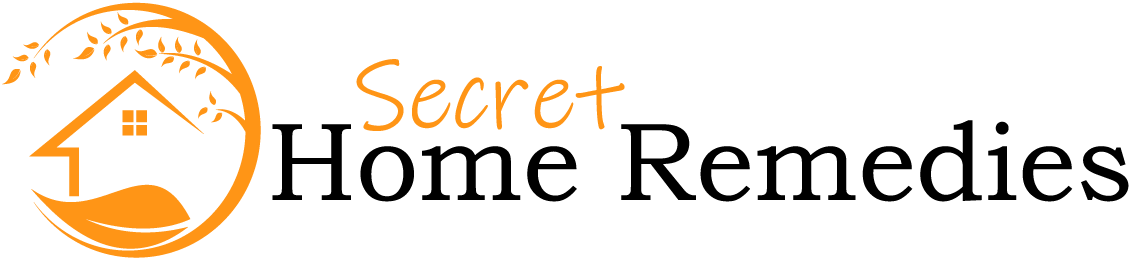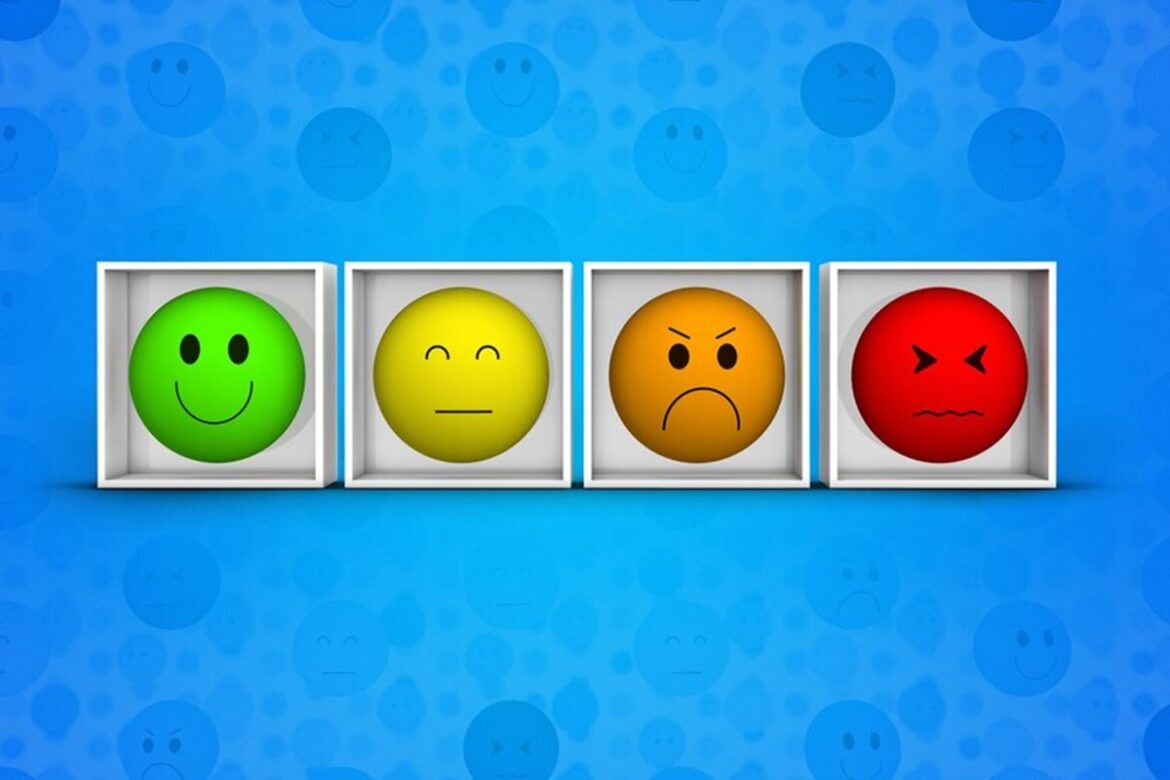In today’s fast-paced digital world, emojis have become a universal language, transcending borders and cultural barriers. They add a layer of emotion and personality to our online interactions, allowing us to express ourselves quickly and vividly. But what if the standard set of emojis feels a bit bland? According to a study analyzing emotional reactions expressed by emojis in location-based social media, custom emojis can be tailored to reflect the sentiment and preferences of users, contributing to a more personalized and engaging communication experience. What if you crave a more personalized way to react to messages and posts? Well, fret no more! Buckle up as we delve into the exciting world of custom reaction emojis.
Why Customize? The Power of Personalization
Think of emojis as your digital body language. A simple “like” can convey appreciation, but a custom fire emoji might express genuine excitement. Imagine a group chat buzzing with activity. A friend shares a hilarious meme, and instead of a generic thumbs up, you unleash a custom “rolling on the floor laughing” emoji (imagine a tiny person doubled over with laughter). This personalized touch not only adds humor but also strengthens your unique voice within the group.

Beyond the Basics: Platforms with Customization Prowess
While customizing emojis isn’t universally available, several popular platforms are embracing this trend. Here are some notable examples:
- Instagram DMs: Instagram, now tightly integrated with Facebook Messenger, allows you to customize the emoji reactions available in direct messages. Simply press and hold on a message, tap the “+” icon, and choose your desired emoji. This lets you tailor the reaction menu to better suit your personality or inside jokes within a group chat.
- Discord: This communication platform for gamers and communities thrives on customization. You can create custom emoji packs, aptly called “emojis,” that can be used by everyone in your server. This fosters a sense of community and shared identity. Imagine a group of history buffs using a custom “mic drop” emoji of a famous historical figure after making a particularly insightful comment.
Also Read: How Emotional and Intellectual Health are Related
Beyond Platforms: Exploring Third-Party Options (For Tech-Savvy Users)
For the truly tech-savvy, there are third-party apps and browser extensions that allow for broader customization. These tools typically work by creating keyboard shortcuts that replace specific text combinations with your desired emoji. While this method requires a bit more setup, it grants you ultimate control over your emoji repertoire.
A Word of Caution: Keeping it Clean and Considerate
Customization is a double-edged sword. While it allows for self-expression, it’s crucial to be mindful. Here are some things to keep in mind:
- Clarity: Ensure your custom emojis are clear and easily understood to avoid confusion.
- Appropriateness: Steer clear of offensive or discriminatory imagery.
- Context: Consider the platform and audience before unleashing a wild custom emoji. What might fly among friends might not be suitable for a professional setting.
The Future of Emojis: A Glimpse into Personalization Horizons
The evolution of emojis is far from over. As technology progresses, we can expect even more personalized experiences. Imagine using custom emojis that dynamically change expressions based on the context of the message. Perhaps one day, your virtual avatar will react with a custom emoji that perfectly captures your emotions!
In Conclusion: Embrace the Power of Expression
Custom reaction emojis offer a unique way to personalize your digital interactions and add a dash of fun to your online communication. So, unleash your creativity, explore the options available, and remember – a well-placed custom emoji can speak volumes!